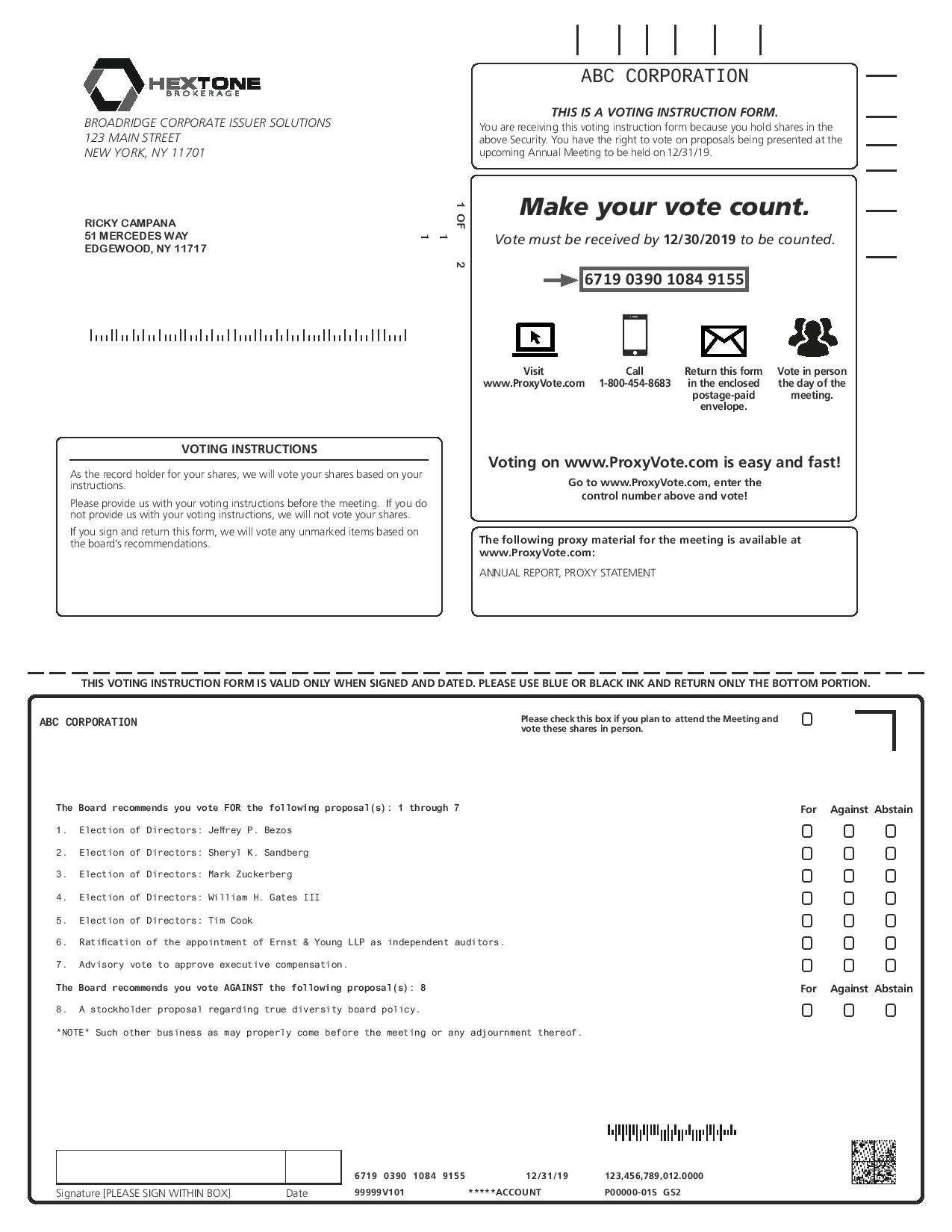If you don't attend a shareholder meeting online via a webcast or in person, there are several ways to cast a proxy ballot.You will receive a Proxy Card or Voting Instruction Form (VIF) either via US postal mail or email.
- Download from the App Store or Google Play
- With the camera on your mobile device, scan the control number that appears on your Proxy Card or Voting Instruction Form (VIF)
- Indicate your vote on each proposal
- Complete your selections by clicking ‘Final Selection’
- Go to proxyvote.com
- Enter the control number that appears on your Proxy Card or VIF
- Indicate your vote on each proposal
- Complete your selections by clicking ‘Final Selection’
- Dial the toll-free number provided on your Proxy Card or VIF
- Follow the prompts to enter the control number on your VIF
- Enter your voting decisions
- When finished, follow the specific instructions for your vote confirmation
- Indicate your vote on each proposal by completing the Proxy Card or VIF
- Return the Proxy Card or VIF in the business reply envelope included with proxy materials
| Heading |
Voting made easy
You can easily vote your shares via the mobile app, online, by phone or mail using your unique Control Number.
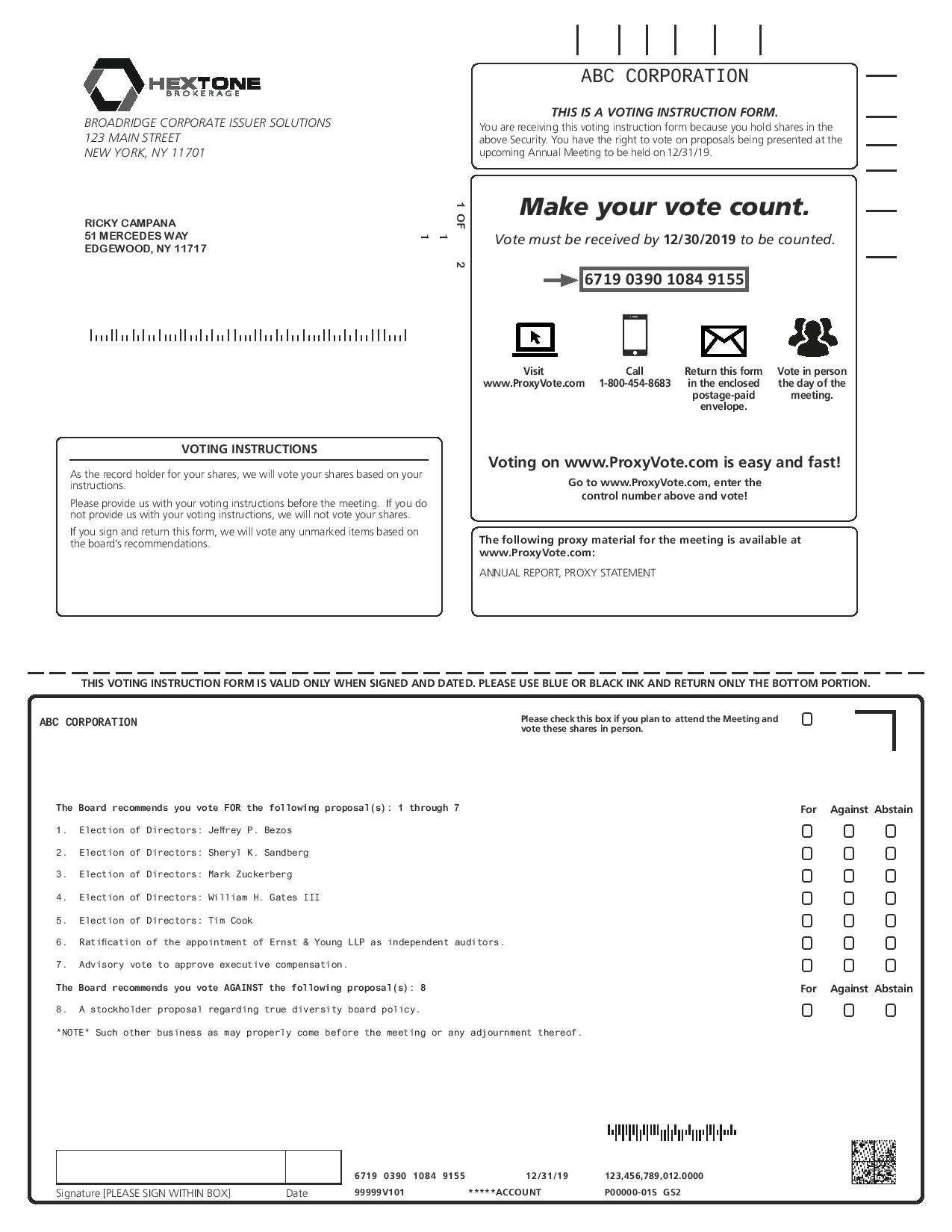 |